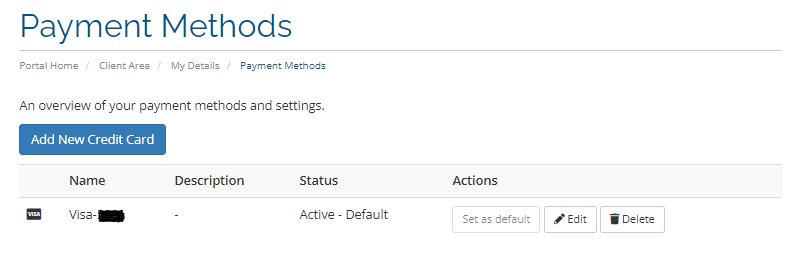Here's how to update your credit card in your Client Portal:
- First, log into your account
- Click on "Billing" in the top menu bar and choose "Payment Methods" (Figure 1)
- From the "Payment Methods" window you may (Figure 2)
- Add New credit card
- Edit existing credit card
- Delete credit card
- Change default card used
If your credit card expiration date has changed, use the edit feature.
If your whole credit card number has changed, delete the old -OR- make sure the new card is set as default.
Check for outstanding balances by clicking again on Billing, My Invoices. The system will not apply payment automatically to previously issued invoices.
Figure 1
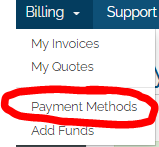
Figure 2